Important: As of October 1, 2024, the Cloud Video Recording (CVR) service will be discontinued. If you are currently subscribed to a CVR plan, you should receive an email communication with more info. If you have not yet received the communication, please reach out to Customer Service by clicking the "Contact us" button at the bottom of the page.
How can I view the live stream of my Home on my mobile device?
You can view the live stream of your Home whenever you want by opening the Home app.
Note that once your Home is set up on your account, you can view the stream on any device without having to re-install it for each device. You can also view it on several devices at the same time.
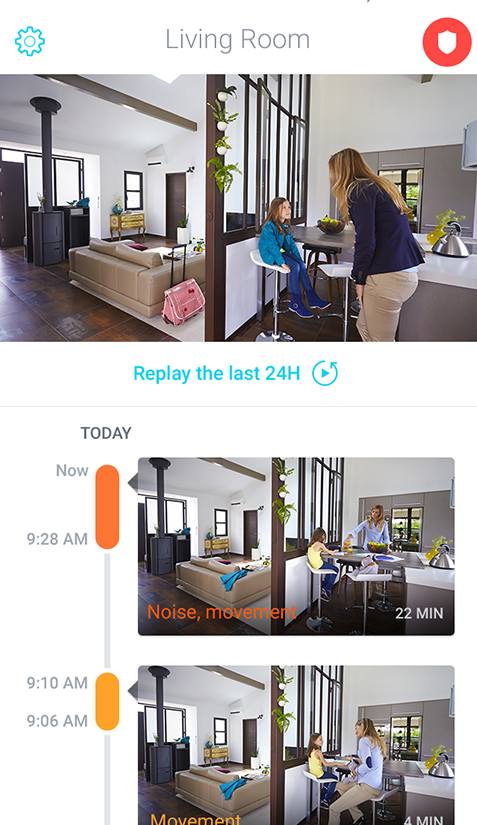
You can switch the live stream to full-screen mode in one of two ways:
- Double-tap the video feed.
- Change the orientation of your device to switch to landscape mode.
You can also zoom on a specific part of the screen by pinching the screen out or un-zoom by pinching the screen in.
If you have several Home installed on your account, tap the live stream of the one you’re interested in to see more details.
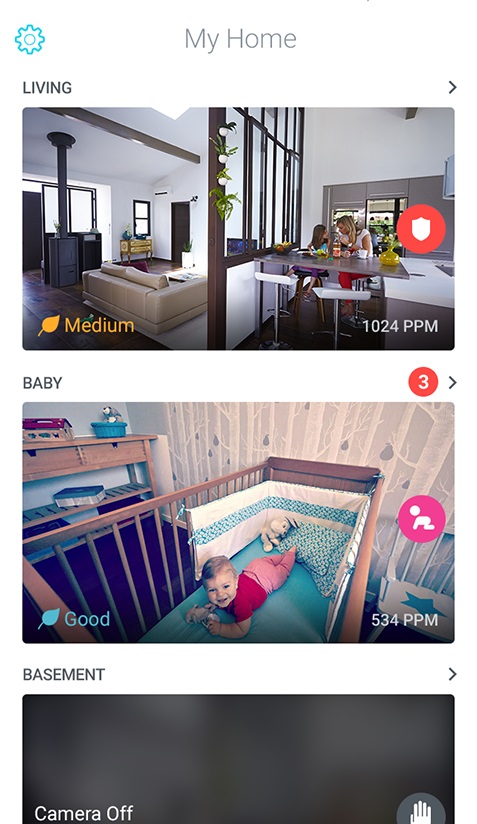
Can I view the live stream of my Home from my computer?
Is not possible to view the live stream of your Home from a computer.
How can I watch the continuous video feed?
If you have subscribed to a Cloud Video Recording plan, you can access the continuous video feed whenever you want. For example, you can view everything that happened right before receiving a noise or motion notification. To do so, perform the following steps:
- Open the Home app.
- Tap the event you’re interested in.
- Tap the back button to see the appropriate portion of the video feed.
-
Tap Video.
Depending on your internet connection, loading the video may take more or less time.
What is the video quality of the Home?
The Home has a video quality up to 1080p.
Can I install several Home on my account?
Yes, you can install up to 20 Home on your account.
If you have several Home installed on your account, tap the live stream of the one you’re interested in to see more details.
Can I access the live stream on several devices at a time?
It is possible to access the live stream from two devices at the same time.
Note: You can use Ethernet instead of Wi-Fi if you encounter issues with your Wi-Fi network. To do so, simply plug in your Ethernet cable. The Home will switch to Ethernet automatically.